The Stegback Seller Dashboard provides sellers with a comprehensive view of their store’s performance. The dashboard is designed for ease of use and quick access to all essential tools and metrics, making it an ideal control center for managing your seller account.
Key Metrics
At the top of the dashboard, you’ll see several key metrics that give you a quick snapshot of your store’s current status:

Warehouse Volume: This shows the total quantity of stock you have in your warehouse. It helps you stay updated on your inventory levels.
Low Stock Alert: This alert lets you know when certain products are running low in stock, ensuring you can reorder items before they sell out.
Sales Today: This displays how much revenue your store has generated so far today. It’s updated in real-time, giving you a live view of daily sales performance.
Total Orders: This number reflects the total orders you’ve received, providing an overall measure of store activity.
Open Orders: This tracks the number of orders that are still pending fulfillment, or in processing.
Overdue Orders: If any orders are overdue, they will be listed here, so you can take action to prevent delays and maintain customer satisfaction.
Sales Report (Last 7 Days)
This graph provides a visual representation of your sales activity over the last seven days. You can see how many sales were made through different channels. By hovering over the graph, you can view specific sales figures for each day. This feature helps you track daily trends and make informed decisions based on how your store has performed recently.
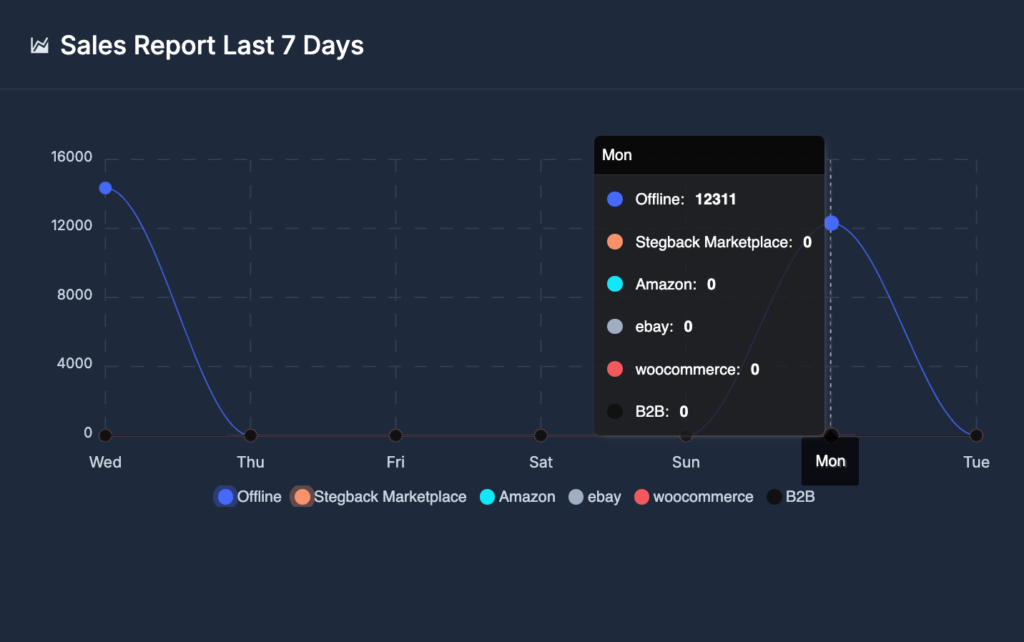
Key Steps to Launch and Optimize Your Seller Account
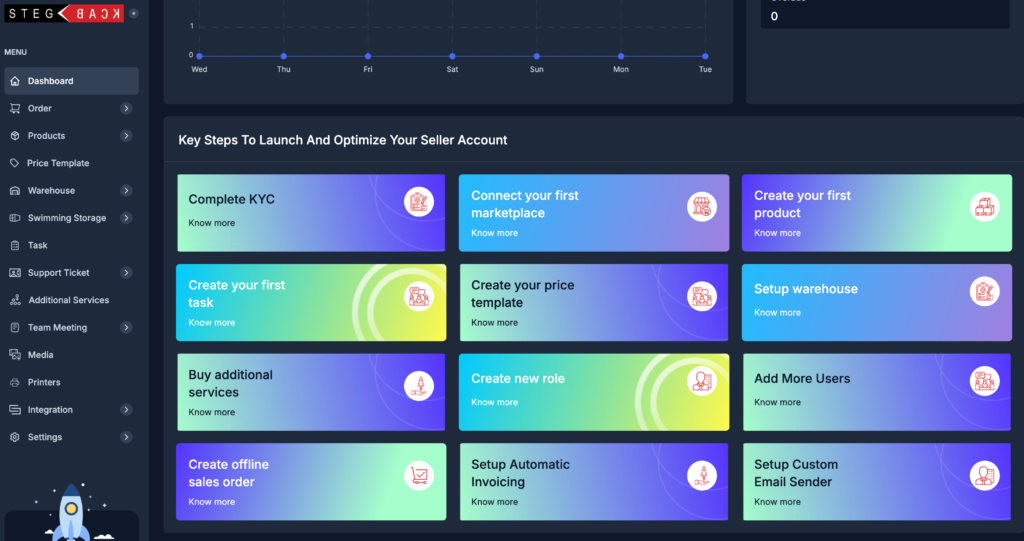
Below the sales report, there’s a section that guides you through important steps for optimizing your seller account. Each box represents a crucial step or feature you should set up to get the most out of your Stegback account. Here’s what they do:
Connect Your First Marketplace: This feature allows you to link your store with a marketplace, enabling you to start selling your products to a wider audience.
Create Your First Product: Here, you can start adding products to your store, making them available for customers to purchase.
Create Your First Task: You can assign tasks to yourself or your team, helping you stay organized and keep track of work that needs to be done.
Create Your Price Template: This feature lets you set up pricing templates that can be applied to different products, making it easier to manage and adjust prices across your store.
Setup Shipping Provider: You’ll need to link a shipping provider to ensure orders are fulfilled smoothly. This feature helps you manage shipping arrangements.
Setup Warehouse: This option helps you organize and manage the stock in your warehouse so you always know what inventory is available.
Buy Additional Services: If you need more tools or services to grow your business, this option lets you explore additional services offered by Stegback.
Create New Role: This feature allows you to add team members and assign them specific roles within your store, giving them the necessary permissions to assist in managing your business.
Setup Automatic Invoicing: With this feature, you can automate the creation of invoices, saving time and reducing the chance of manual errors.
Setup Custom Email Sender: Personalize the emails sent from your store to make your communication more professional and aligned with your brand.
Create Offline Sales Order: This feature enables you to record and manage sales made outside the marketplace, ensuring all your sales data is centralized and up-to-date.
Interactive Feature Navigation
Each of the boxes in the “Key Steps” section offers two options:
- If you click the “Know More” button, you’ll be directed to a detailed article explaining how to use the specific feature.
- If you click anywhere else on the box, you’ll be redirected straight to the setup page for that feature, allowing you to begin using it immediately.
This feature helps you either learn more about a tool or start implementing it directly, depending on your preference.

