What is a Self Pick-up Order?
A self-pickup order allows customers to place an order online and collect it from a designated store or location instead of opting for home delivery. This method offers a convenient alternative for customers who prefer to manage their collection at their own convenience.
Why Provide Self Pick-up?
Self-pickup reduces shipping costs for customers, speeds up the fulfillment process, and provides more control over order collection. It also benefits businesses by streamlining delivery logistics, and driving additional in-store foot traffic, which may lead to increased sales opportunities.
1. Set up Self Pick
Step 1: Log In
- Visit the Stegback Seller Portal
- Log in to your account using your credentials.
Step 2: Access Orders
- After logging in, locate the sidebar menu.
- Click on Orders to view all order-related options.
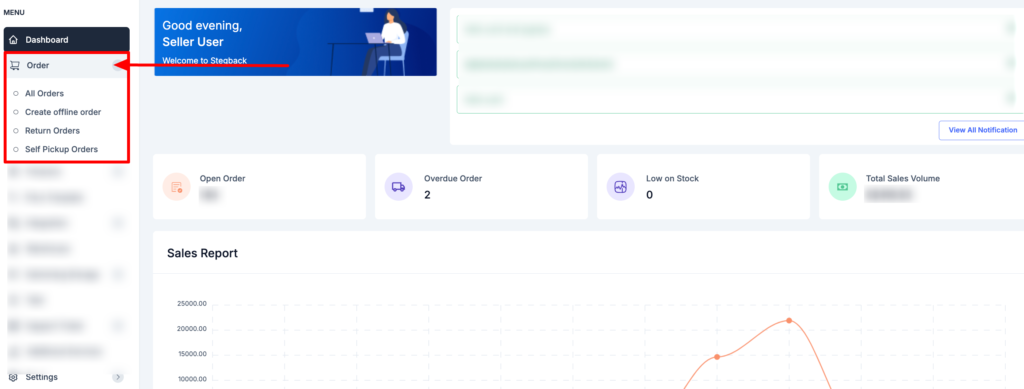
2. View Self Pickup Orders
Step 1: Go to Orders – In the sidebar of your dashboard, click on Orders
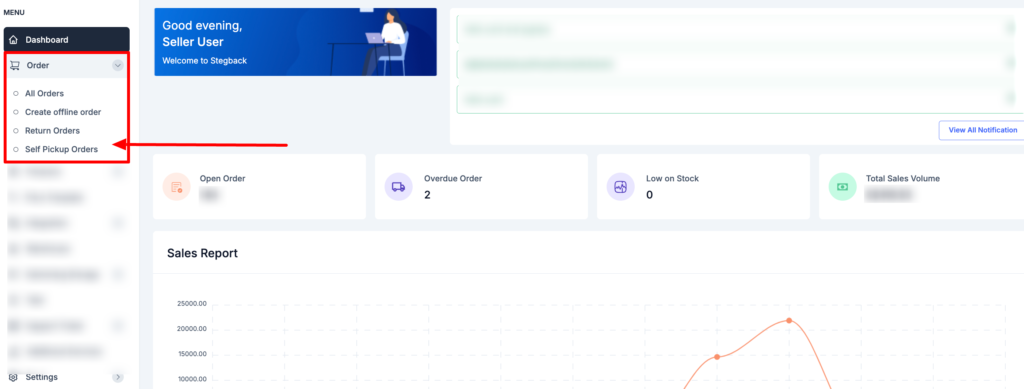
- You will see a section labelled Self Pickup Orders.
- Click on this section to see all orders with the Self Pickup option.
- To view details of a specific self-pickup order, click on the eye icon on the right-hand side of the order.
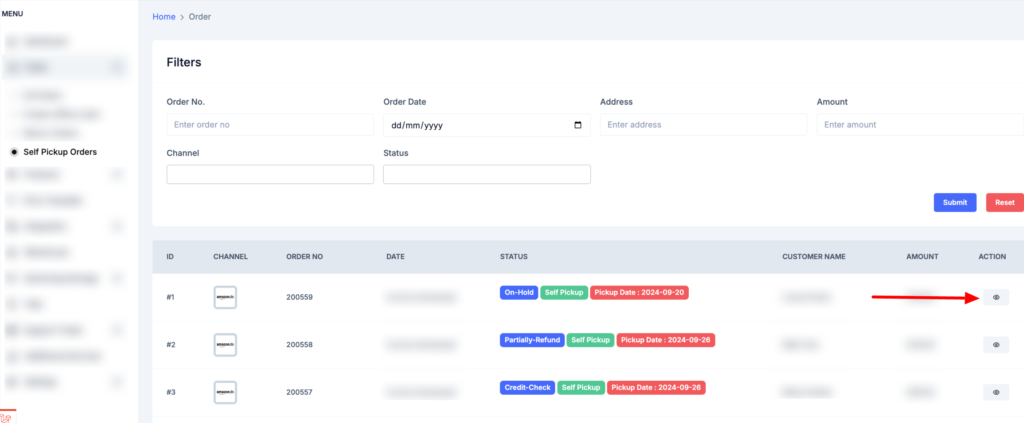
3. Mark Orders as Self Pickup
Step 1: Open an Order
- In the Orders section, click on an individual order to view its details.
Step 2: Configure Pickup Details
- Click on Delivery Note to access additional options
- Choose the Warehouse from which the order will be picked up.
- Enable Self Pickup for the selected order
- Set the Pickup Date as per the customer’s preference.
- Review and check the components that need to be sent via self-pickup.
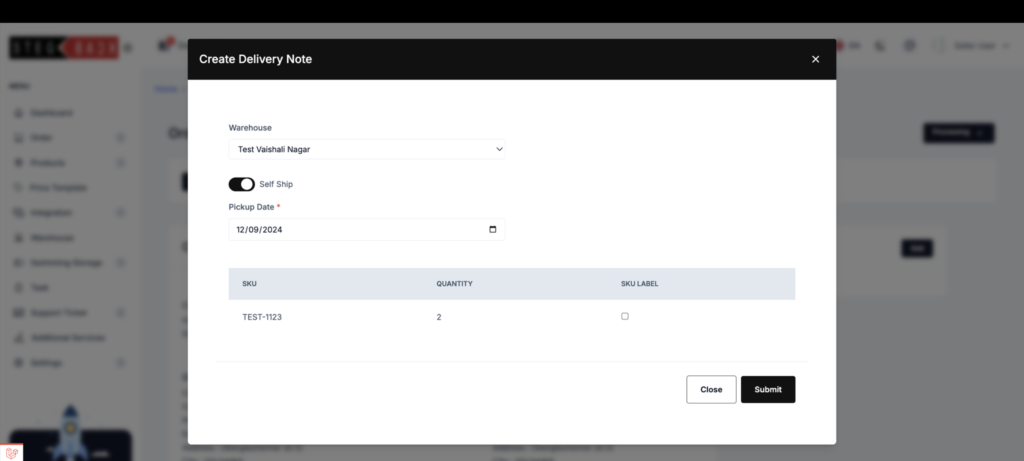
- A self pickup label is automatically generated with all the data prefilled.
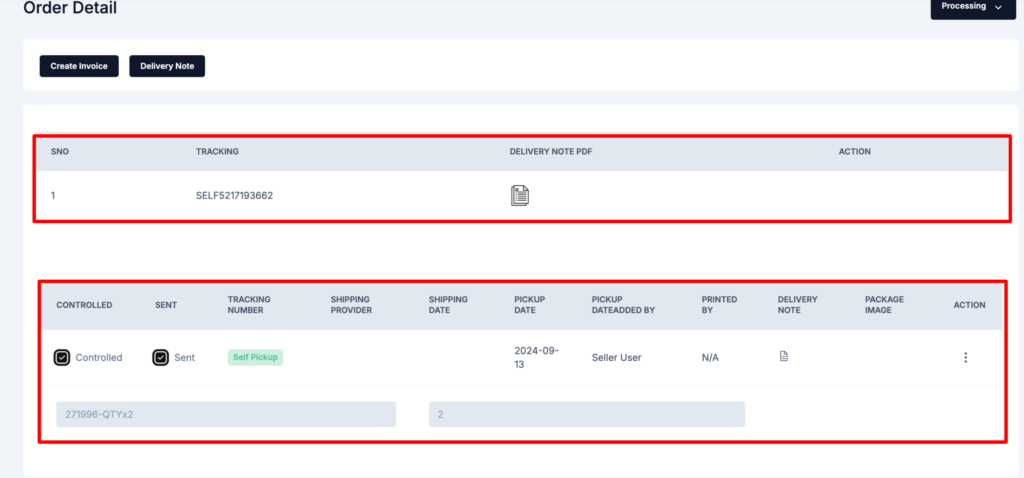
- On the right-hand side you will see an option for Action
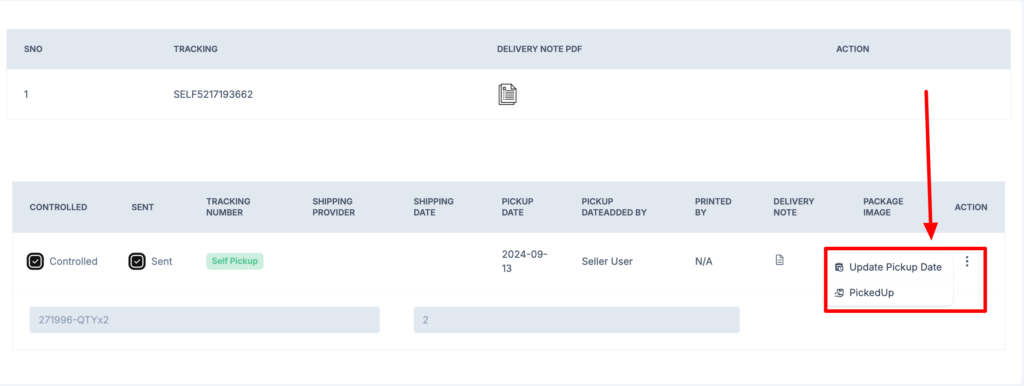
- Under action you will get two options: update self pick up date and picked up. You can choose the option accordingly
- Update self pickup date: It allows seller to change the pickup date as per customer’s preference.

- Upon clicking on picked up: It allows the seller to select the warehouse for order fulfillment and choose the specific goods for pickup.
- Once all SKUs have been picked, the order status is updated to “complete.”

